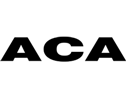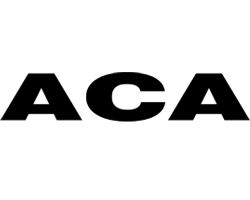Template does not match the aircraft.
1. Make sure that you use right template for aircraft type. Each aircraft has unique template which fits only to belonging type.
2. When exporting from Illustrator please make sure to activate "Use Artboard" function. Otherwise the the bitmap will be not matching the aircraft.
3. Generally your .ai or .ps file should match exactly the .jpg or .png file you export or save. If it is not matching maybe "Use Artboard" function is deactivated or import to photoshop went wrong.